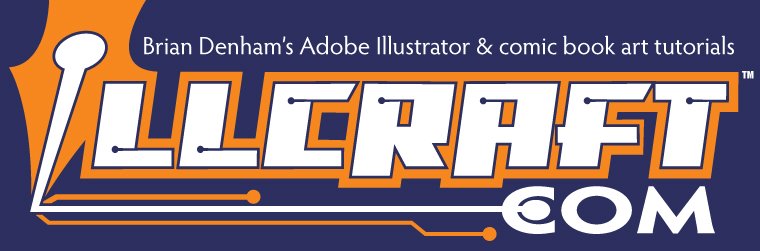I've had to draw over some layouts lately that were scanned in the computer. Now drawing over my pencil line art from Illustrator is one thing. I know where my lines are and if I get confused I can simply place my sketch layers on top of my inking layers so I can see where I am supposed to ink. working with a full blown scan of a sketch is a bit trickier.
One simple solution is to just place the scan on the top layer and place the layer in MULTIPLY mode. After I did that some of the layouts were still hard to work from. Mainly because I had to ink an area black and then draw white computer panels on top of the black lines.
The solution for this, (I'm sure there are many, but this worked the best for me.) was to place the layer in HARD LIGHT mode. You see in Illustrator where it says NORMAL on your LAYER options, just click there and scroll down to HARD LIGHT. I still left this layer on top but it made it easy for me to ink in black on layers under it and still see what I was supposed to be inking. I could also see the areas that needed to be white! That was crucial for what I was doing.
If you want to practice drawing on a tablet or in Illustrator then scan in one of your drawings or someone else's if you want, and do this trick. It sure helped me out a lot for the art I needed to finish.
MULTIPLY generally works well for the same thing. However with having to ink the white areas over black ones this sure helped me a lot. I also did another piece where I made my Perspective lines in red and turned that layer on HARD LIGHT so I could see them on all the layers under this one.
Let me know how it works for you. I'll have some gray tone effect tips as soon as I figure out what I did that made stuff worked. I experimented and got some cool effects. Now I have to go back and try to redo what I did. Oops! I didn't keep notes.
Be well!
Friday, December 16, 2005
Subscribe to:
Posts (Atom)