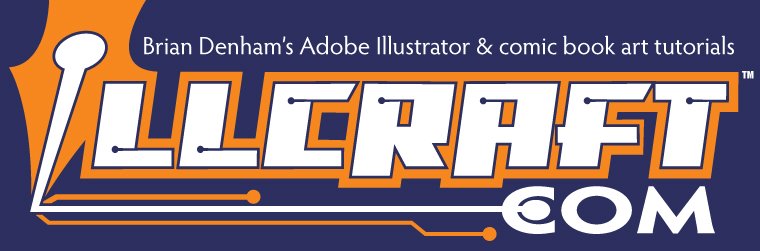I'll have new tutorials up within 2 weeks. I just thought I'd remind you all that I'm still alive and kicking.
Check out the new Illcraft.com logo! (It's at the top of this site.)
What do you think? I've been working on it for weeks.
If I see one more color picker or hex code I'll poke out my eyeballs and feed them to the monkey. Whose monkey? Well the one on my back telling me to get my comics work done instead of goofing around with typography.
Hey, my new issue of Nova from Marvel Comics shipped this week. It's issue 4 and I drew 6 pages of sub-plot and hot-alien-chick action. Sean Chen did his usual stellar job on the book as well. He kicks ass.
Ok. Back to work. See you very, very soon!
By the way, the sweet font for Illcraft was designed by my buddy Nate Piekos over at www.blambot.com so stop by, say "Hi" and buy some fonts. There are free fonts there too!
Thursday, July 12, 2007
Wednesday, June 13, 2007
Illustrator 13, or CS3 is good for me
I downloaded the trial version of Illustrator CS3 a few days ago. I've been playing around with it for just a few days but I can tell you that this program is incredible.
The newest change they have made is having the tool menu boxes on a side panel. Once you need a Stoke you click on a little icon on the right and the menu box opens. Once you make your new stroke change it releases and goes back to it's side panel. You can customize the side panels with your favorite tools.
It sure saves a lot of screen territory to have these tools hidden away in the side panel. I can now utilize the portrait feature of my 24" monitor. The monitor has been turned on it's landscape feature so I can see all of my menu boxes. Now I can just collapse the menus down and concentrate on my art instead of moving menus so I can see the work under the boxes.
They also made it so the side panels rest outside of the image area so they don't cover up your art. Genius~!
I am about to buy the full upgrade and I am happy to do so. I have still been using Illustrator 10 because of the pencil tool. Something was changed in CS so the pencil didn't work so well. CS2 was cool but I haven't been using that as much as Illustrator 10. It may have been because there wasn't enough changes to the program for me to care enough to switch over. Plus I had a collection of cool plugins that I wasn't ready to let go.
With CS3 that has all changed. I care more about the side panel tool boxes than I do about my plugins. I can still go back to 10 and use them there and then just send them over to CS3 if I really need them. I am so very happy using CS3.
I was ready to dump my computer all together but this program made me fall in love with my old ass PC all over again. Even though CS3 blew out my graphics card! I was happy to upgrade that as well.
I'm using a 4 year old Gateway 700XL with 512MB of memory. Not a powerhorse but it does what I need.
My first comics work with CS3 was for Nova #5 from Marvel Comics. It ships in August if you want to check it out.
I'll post some more tutorials before summer is over!
Take care~!
The newest change they have made is having the tool menu boxes on a side panel. Once you need a Stoke you click on a little icon on the right and the menu box opens. Once you make your new stroke change it releases and goes back to it's side panel. You can customize the side panels with your favorite tools.
It sure saves a lot of screen territory to have these tools hidden away in the side panel. I can now utilize the portrait feature of my 24" monitor. The monitor has been turned on it's landscape feature so I can see all of my menu boxes. Now I can just collapse the menus down and concentrate on my art instead of moving menus so I can see the work under the boxes.
They also made it so the side panels rest outside of the image area so they don't cover up your art. Genius~!
I am about to buy the full upgrade and I am happy to do so. I have still been using Illustrator 10 because of the pencil tool. Something was changed in CS so the pencil didn't work so well. CS2 was cool but I haven't been using that as much as Illustrator 10. It may have been because there wasn't enough changes to the program for me to care enough to switch over. Plus I had a collection of cool plugins that I wasn't ready to let go.
With CS3 that has all changed. I care more about the side panel tool boxes than I do about my plugins. I can still go back to 10 and use them there and then just send them over to CS3 if I really need them. I am so very happy using CS3.
I was ready to dump my computer all together but this program made me fall in love with my old ass PC all over again. Even though CS3 blew out my graphics card! I was happy to upgrade that as well.
I'm using a 4 year old Gateway 700XL with 512MB of memory. Not a powerhorse but it does what I need.
My first comics work with CS3 was for Nova #5 from Marvel Comics. It ships in August if you want to check it out.
I'll post some more tutorials before summer is over!
Take care~!
Friday, March 02, 2007
I FEEL THE NEED FOR SPEED...lines
Now that my Iron Man Hypervelocity series is shipping from Marvel I'll be able to show you some of the new tricks and techniques I've deleloped.
As a recap to some new folks who have linked to this blog, I'm showing how I have used Adobe Illustrator 10 to draw comic books. I draw directly in the program using a Wacom Intuos 2 on a PC. The best way to get the most out of this blog is to start from the beginning lesson.
I cover all the basic things you need to do from the get-go to get up to speed using Illustrator. I cover all the tools and palette options that I use while drawing in Illustrator. I've also stuck with Illustrator 10 for the most part because the pencil tool is better there than in later versions. It's in wider circulation than the newer programs and won't cost you a lot of money to get if you don't own Illustrator already. I'm sure you can find cheap versions of Illustrator 10 on eBay.
While I've been drawing Iron Man:Hypervelocity for Marvel during the past year I've found a need to draw tons of speedlines in many different directions. There are many ways to create speedlines.
Here I'll show you a really quick and simple way.
As a recap to some new folks who have linked to this blog, I'm showing how I have used Adobe Illustrator 10 to draw comic books. I draw directly in the program using a Wacom Intuos 2 on a PC. The best way to get the most out of this blog is to start from the beginning lesson.
I cover all the basic things you need to do from the get-go to get up to speed using Illustrator. I cover all the tools and palette options that I use while drawing in Illustrator. I've also stuck with Illustrator 10 for the most part because the pencil tool is better there than in later versions. It's in wider circulation than the newer programs and won't cost you a lot of money to get if you don't own Illustrator already. I'm sure you can find cheap versions of Illustrator 10 on eBay.
While I've been drawing Iron Man:Hypervelocity for Marvel during the past year I've found a need to draw tons of speedlines in many different directions. There are many ways to create speedlines.
Here I'll show you a really quick and simple way.

Subscribe to:
Posts (Atom)